R8 Relay
8-channel relay block
💎 Possibilities
- Contacts NO, COM (normally open relays)
- Manage loads by type Enable/Disable
- Control of lighting, ventilation, heaters and other loads
- Management of low-current devices with dry contact inputs

❓ Description
Relay block R8 is intended for switching signals and elements of electrical circuits in automated control systems for lighting, power distribution equipment, ventilation systems, climate and other electrical loads, in the fields of industry, housing and communal services and household services.
🔧 Technical data
| General | |
|---|---|
| Design | Universal housing for mounting on a DIN rail (width 6 din) |
| Degree of protection housing | IP20 |
| Supply voltage | 18…25 VDC (24 V nominal) |
| Power consumption, no more | 2.5 W relays off; 5.8 W relays on; |
| Number of relay outputs | 8 (normally open state) |
| Maximum switching voltage | 30 VDC; 230 VAC; |
| Maximum switching current | 16 A |
| Interfaces | |
|---|---|
| USB | Service connection |
| RS485** | YoctoBUS or Modbus RTU |
| Ethernet** | IEEE 802.3 10/100BASE-T (http, UDP) |
| WiFi** | IEEE 802.11 (http, UDP) |
** Depending on unit configuration.
- For
YoctoBUSblocks: the default exchange protocol type isYoctoBUS, initial configuration is not required. - For
YoctoLANunits: when connecting to the network viaEthernet, initial configuration is not required, when connected via WiFi, you must set the SSID and Password using theCONNECT Configuratorsoftware.
To integrate the unit into third-party systems, the protocol and RS485 exchange rate, as well as network settings, are set through the free, cross-platform CONNECT Configurator software.
👁🗨 How to connect
RS485 control
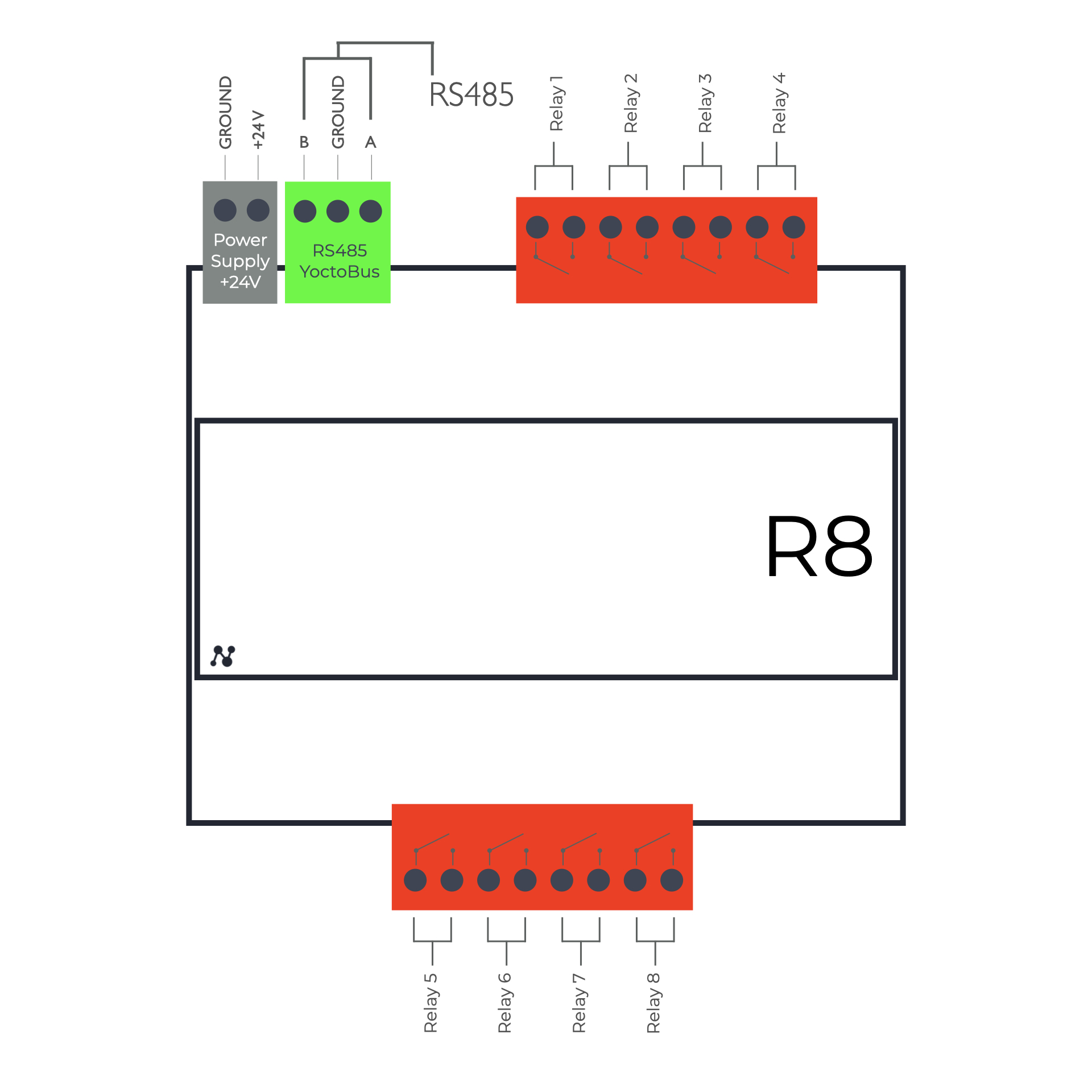
LAN control
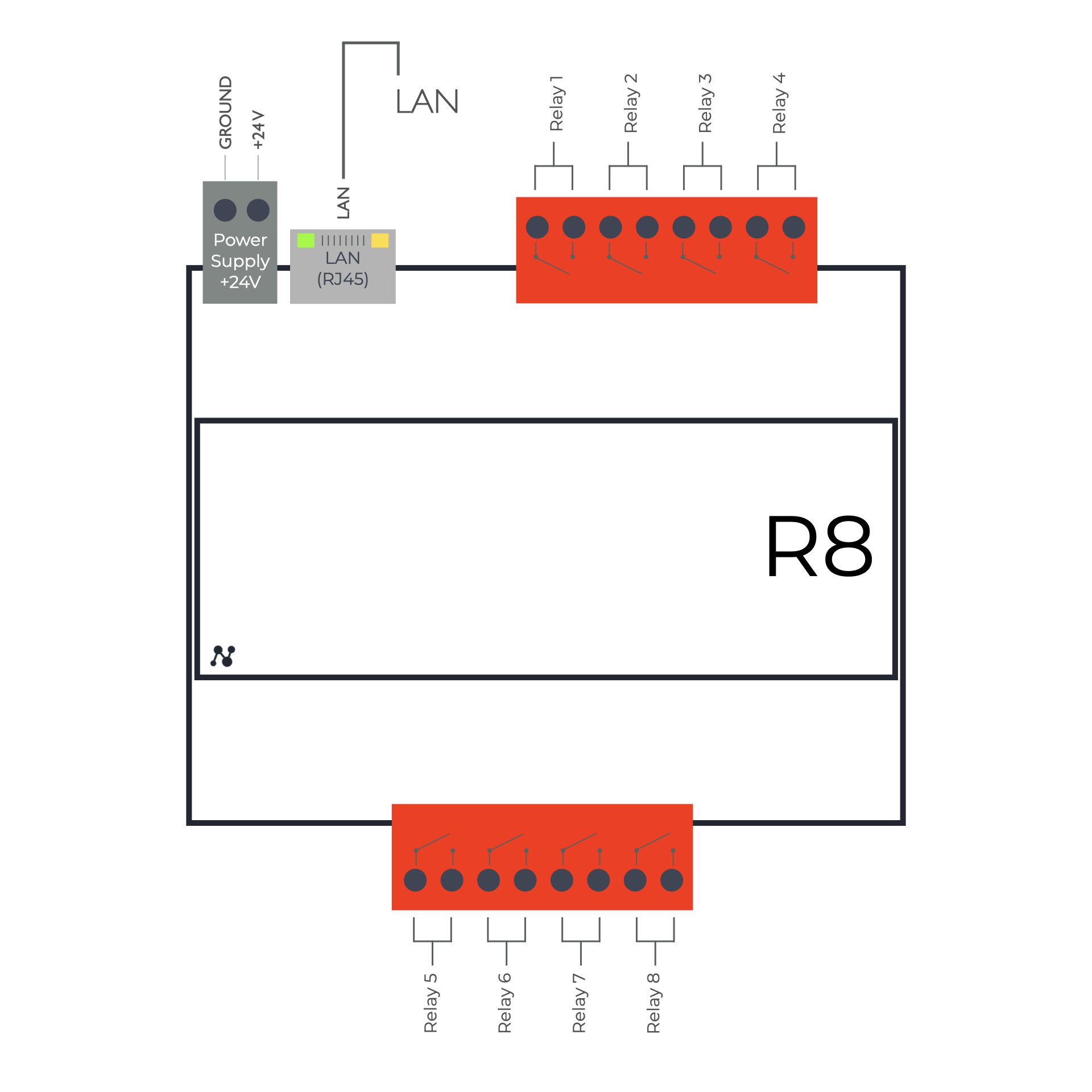
🔌 API for integration into third-party systems
General block control registers
The block is controlled by setting and reading the values of the block registers.
| Register ID | Register description | Write | Read | Range of values |
|---|---|---|---|---|
| 1 | Relay status 1 | + | + | 0, 1 |
| 2 | Relay status 2 | + | + | 0, 1 |
| 3 | Relay status 3 | + | + | 0, 1 |
| 4 | Relay status 4 | + | + | 0, 1 |
| 5 | Relay status 5 | + | + | 0, 1 |
| 6 | Relay status 6 | + | + | 0, 1 |
| 7 | Relay status 7 | + | + | 0, 1 |
| 8 | Relay status 8 | + | + | 0, 1 |
- RS485 ModbusRTU
- RS485 YoctoBUS
- LAN
RS485 setting registers.
| Register ID | Register description | Write | Read | Range of values |
|---|---|---|---|---|
| 203** | BaudRate RS485 | + | + | 3-9 |
| 206 | Id of the Modbus block | + | + | 1-247 |
** Correspondence of RS485 speed and value in register 203:
| Value | Speed, baud/s |
|---|---|
| 3 | 4800 |
| 4 | 9600 |
| 5 | 19200 |
| 6 | 38400 |
| 7 | 57600 |
| 8 | 74880 |
| 9 | 115200 |
It is recommended to configure the RS485 parameters using the CONNECT Configurator software
ModbusRTU mode
The unit supports standard exchange via the ModbusRTU protocol.
- Reading the state of the register is carried out by the command
3. - Record of value in the register is carried out by the command
6.
It is recommended to configure the RS485 parameters using the CONNECT Configurator software
YoctoBUS mode
YoctoBUS protocol commands are in text form.
- Writing a value to a register:
I_aaa_set_rrr_vvvvv
- Register value request:
I_aaa_state_rrr
- Block response to write value:
O_aaa_set_rrr_vvvvv
- Block response to a value request:
O_aaa_state_rrr_vvvvv
aaa - bus block address
rrr - register number
vvvvv - register value
- Read register value
An example of requesting state 5 of a block register (block addres is 15):
I_15_state_5
/or/
I_015_state_00005
An example of block response with value 1 in register 5:
O_015_state_005_00001
- Write value to register
An example of setting the value 0 to register 16 (block id is 11):
I_11_set_16_0
/or/
I_011_set_016_00000
An example of a block response to setting the value 0 in register 16:
O_011_set_016_00000
The network parameters of the unit are configured using the CONNECT Configurator software
- The structure of HTTP
GETrequests for writing a value to a register
| Header | Ip address of the block | Command | Separator | Register number | Separator | Value |
|---|---|---|---|---|---|---|
| http:// | 192.168.130.150 | /set | _ | 13 | _ | 1 |
In the example shown, http://192.168.150.150/set_13_1 is set to "1" in block register 13.
- Structure of HTTP
GETrequests for reading block register value
| Header | Ip address of the block | Command | Separator | Register number |
|---|---|---|---|---|
| http:// | 192.168.130.150 | /state | _ | 13 |
In the example shown http://192.168.130.150/state_13, the block register value 13 is requested.
The structure of the block response page to a GET request
The body of the page (between the <body> tags) contains:
Control=″13″ Value=″1″
In the example shown, the block returned an HTML page with the text content Control=″13″ Value=″1″, which means that register 13 of the block is set to '1'.