DMX Interface
One-channel DMX512 interface extention
💎 Possibilities
- Integration any DMX512 devices up to 64 per block
- Isolated DMX512 interface

❓ Description
DMX interface block intended for integration third-party DMX devices in automated control systems in the fields of industry, housing and communal services and household services.
🔧 Technical data
| General | |
|---|---|
| Design | Universal housing for mounting on a DIN rail (width 2 din) |
| Degree of protection housing | IP20 |
| Supply voltage | 10…25 VDC (12 or 24 V nominal) |
| Power consumption, no more | 2.5 W |
| Number of DMX512 interfaces | 1 |
| Isolated interface | Yes |
| Max number of DMX devices | 64 |
| Interfaces | |
|---|---|
| USB | Service connection |
| RS485** | YoctoBUS protocol |
| Isolated DMX | DMX512 protocol |
| Ethernet** | IEEE 802.3 10/100BASE-T (http, UDP) |
| WiFi** | IEEE 802.11 (http, UDP) |
** Depending on unit configuration.
tip
- For
YoctoBUSblocks: the default exchange protocol type isYoctoBUS, initial configuration is not required. - For
YoctoLANunits: when connecting to the network viaEthernet, initial configuration is not required, when connected via WiFi, you must set the SSID and Password using theCONNECT Configuratorsoftware.
note
To integrate the unit into third-party systems, the protocol and RS485 exchange rate, as well as network settings, are set through the free, cross-platform CONNECT Configurator software.
👁🗨 How to connect
RS485 control
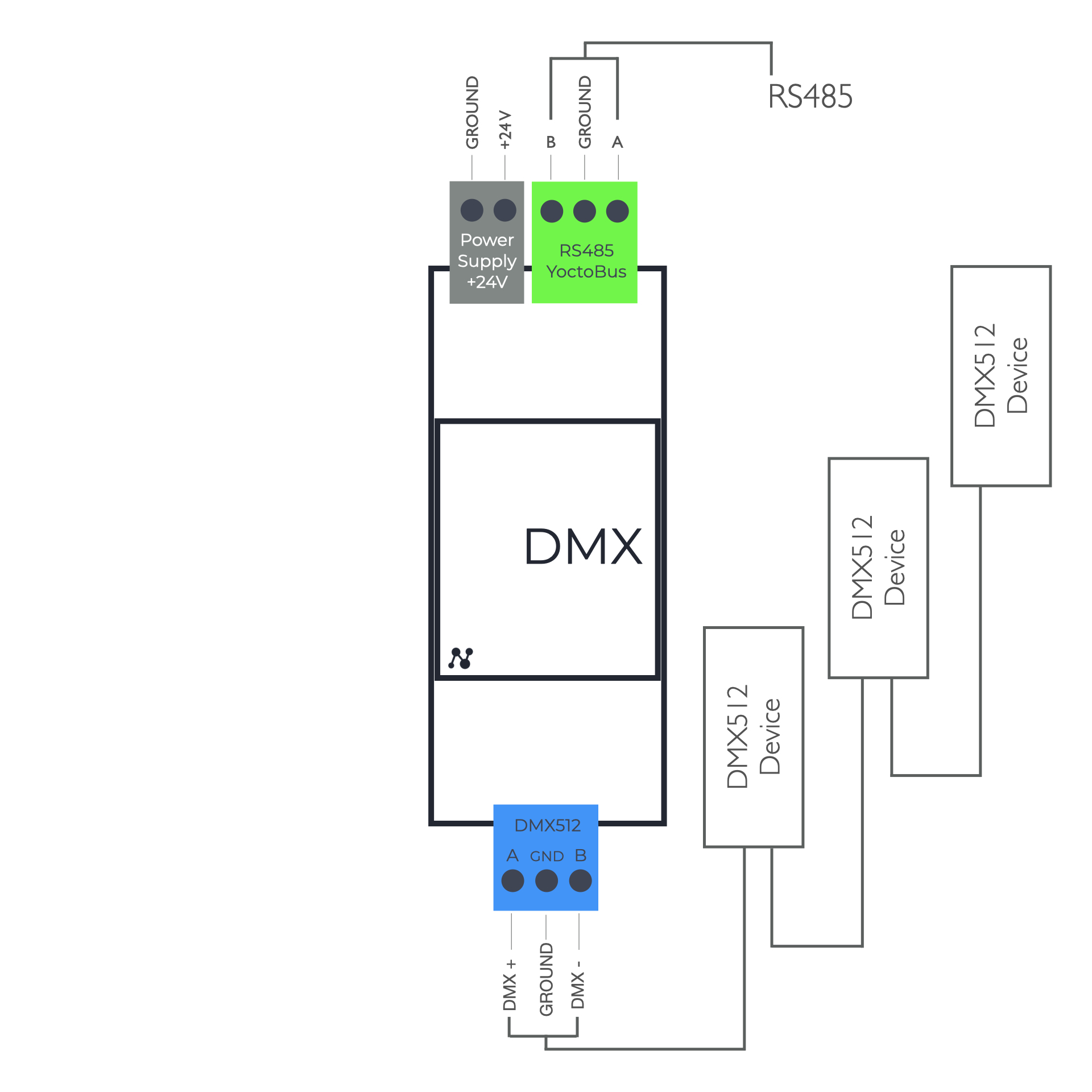
LAN control
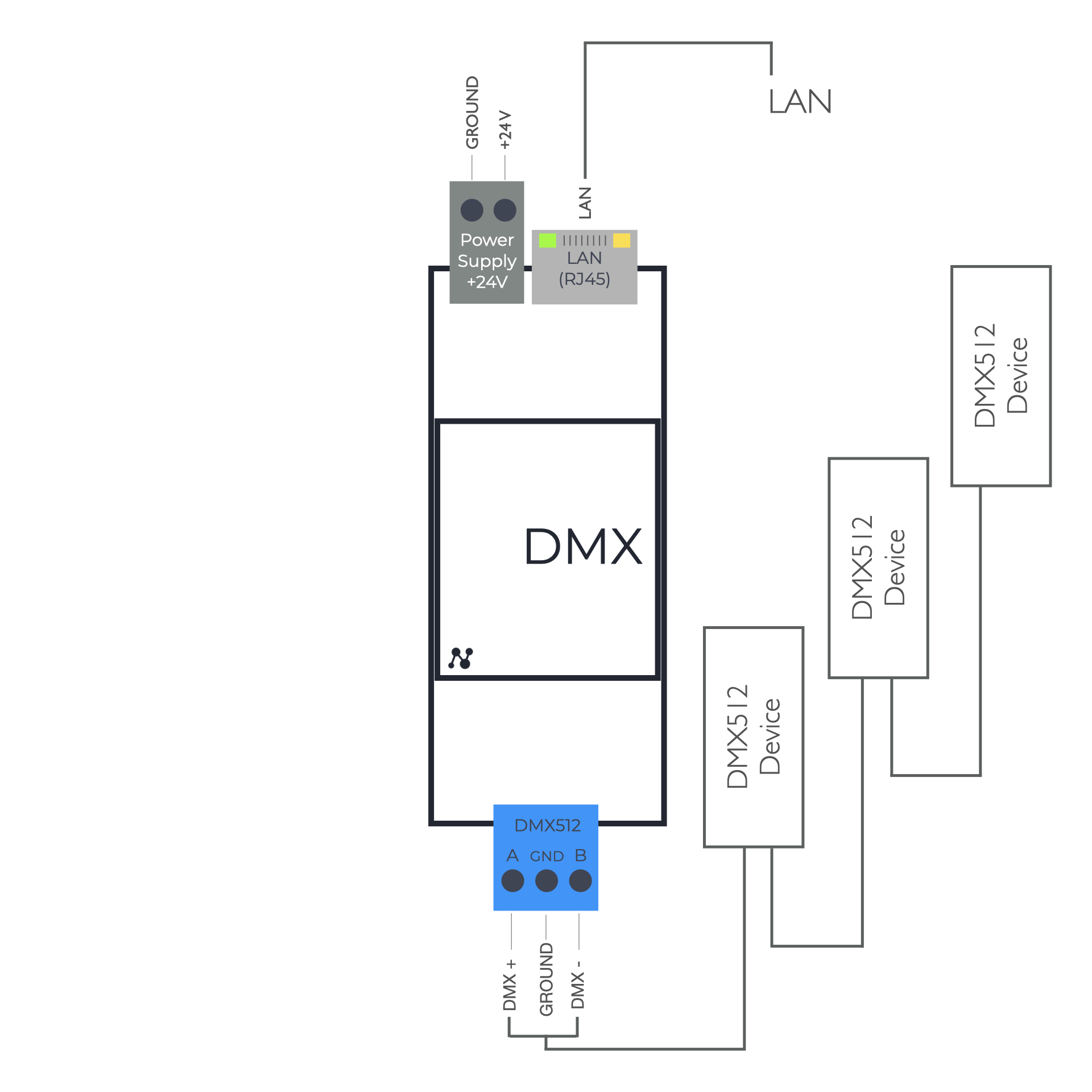
🔌 API for integration into third-party systems
The block is controlled by next APIs:
- RS485 YoctoBUS
- LAN
note
It is recommended to configure the RS485 parameters using the CONNECT Configurator software
YoctoBUS mode
info
YoctoBUS protocol commands are in text form.
- Setting new value to DMX address:
I_aaa_setDMX_1_ddd_vvv
- Read value from the DMX address:
I_aaa_stateDMX_1_ddd
aaa - bus block address
ddd - DMX controlled device address
vvv - value (brightness) from 0 to 255
Soon...