Loxone
🔌Integration via RS485 interface
To integrate any CONNECT smart blocks into Loxone system via RS485 interface:
Plug in USB between your PC and the CONNECT smart block

Launch
CONNECT Configuratorapp on your PC
You can download last version of CONNECT Configurator by this link
Select your CONNECT smart device in the list of found devices
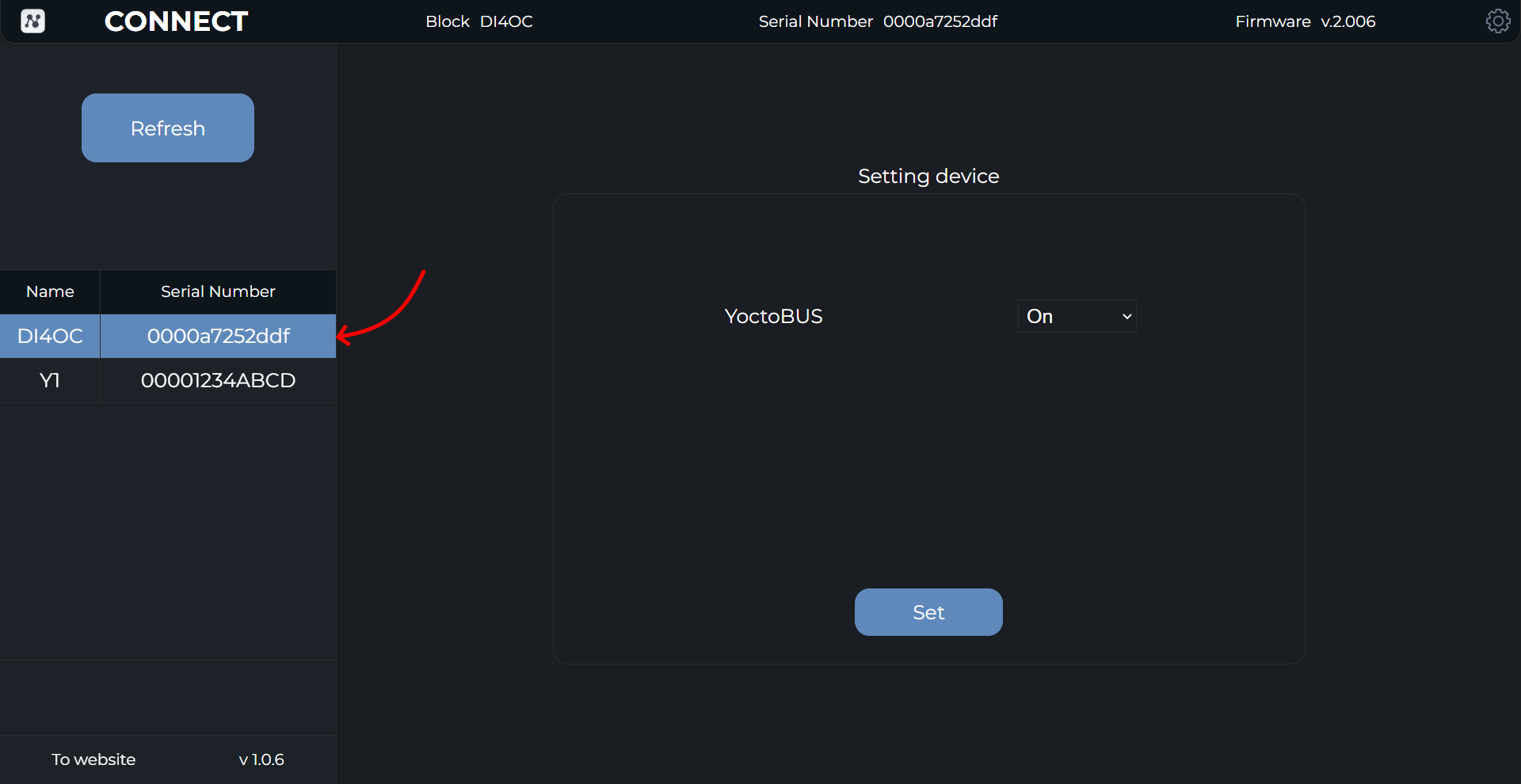
Set the
YoctoBUSsetting toOff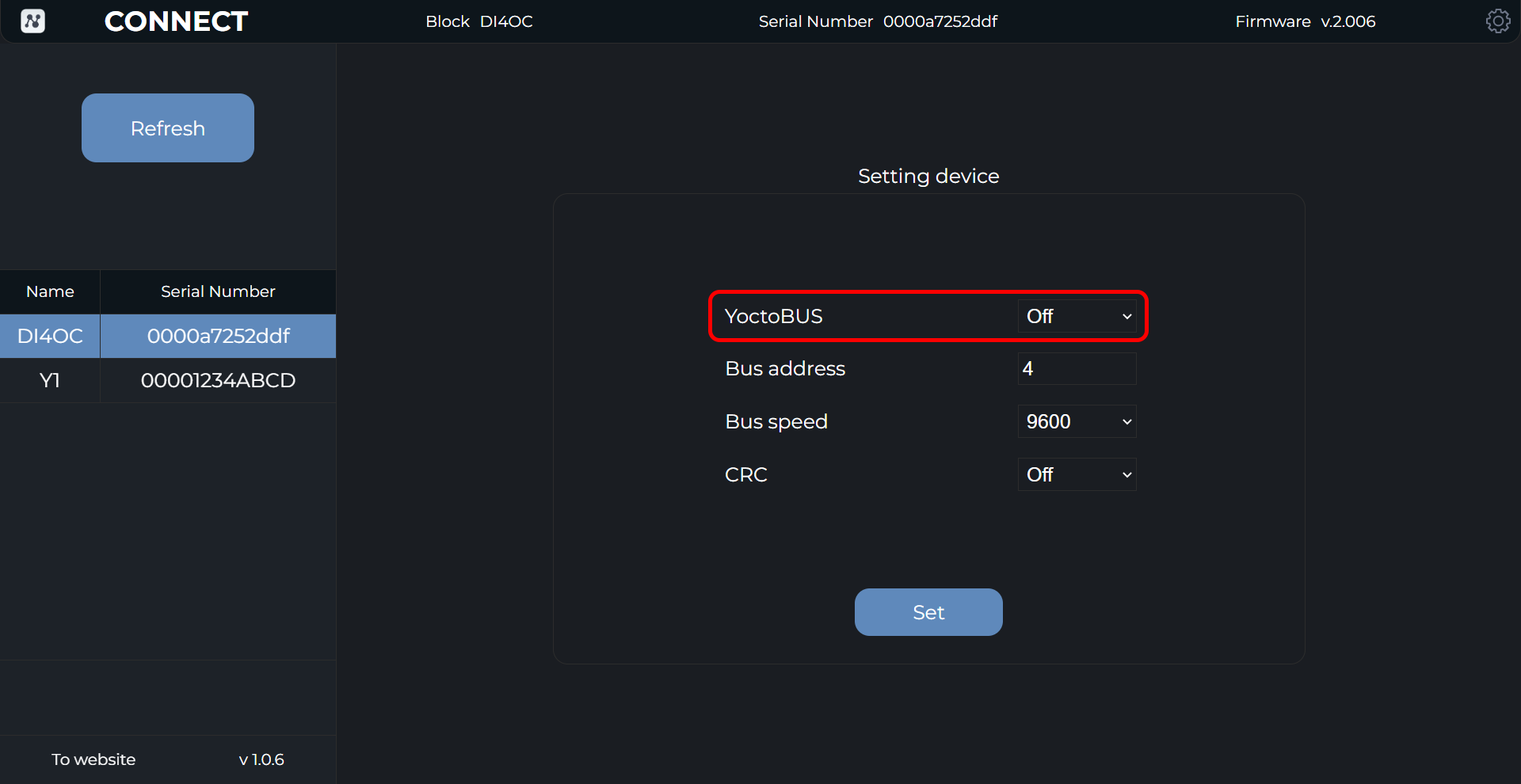
Set needed
Bus addressandBus speed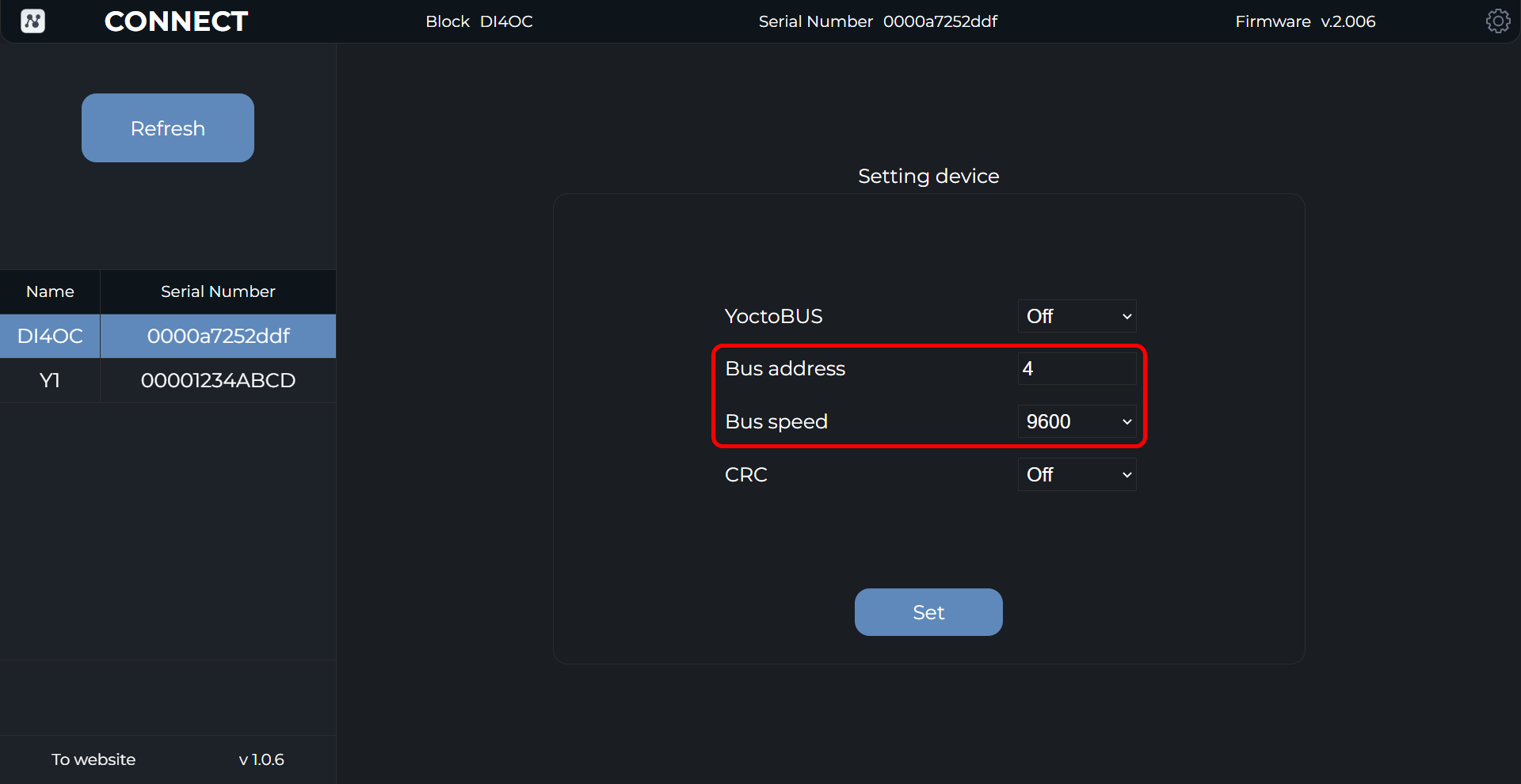
Address should be the unique for each RS485 device on the bus. However the Bus speed should be the same.
Set
Baudratethe same like in your RS485 settings of Loxone RS485 Extention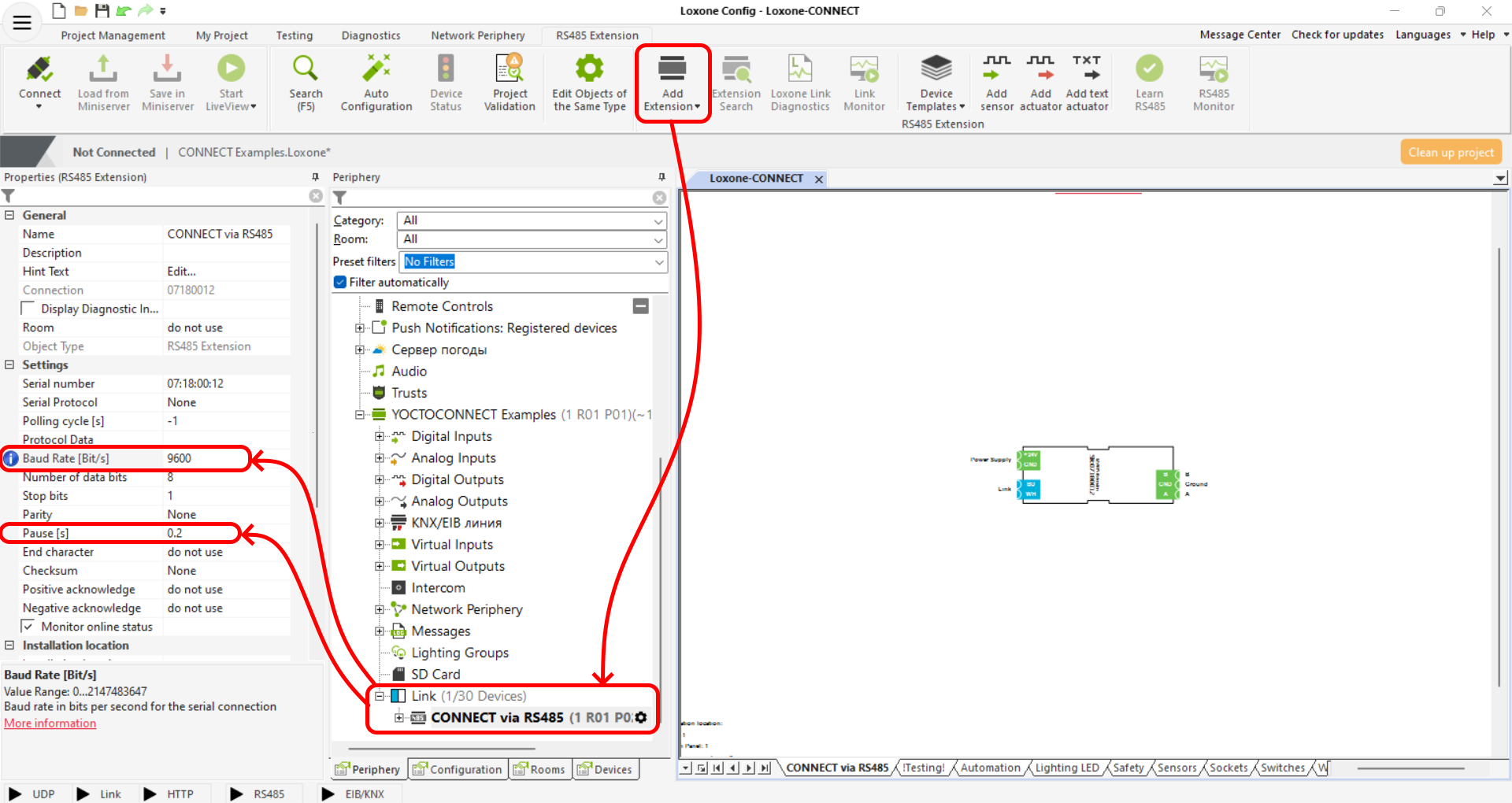
Disconnect USB and connect Loxone RS485 Extension with CONNECT smart block via RS485
In the
Loxone Configadd newsensororactuator(depends of type of the CONNECT block you integrating) in RS485 Extention section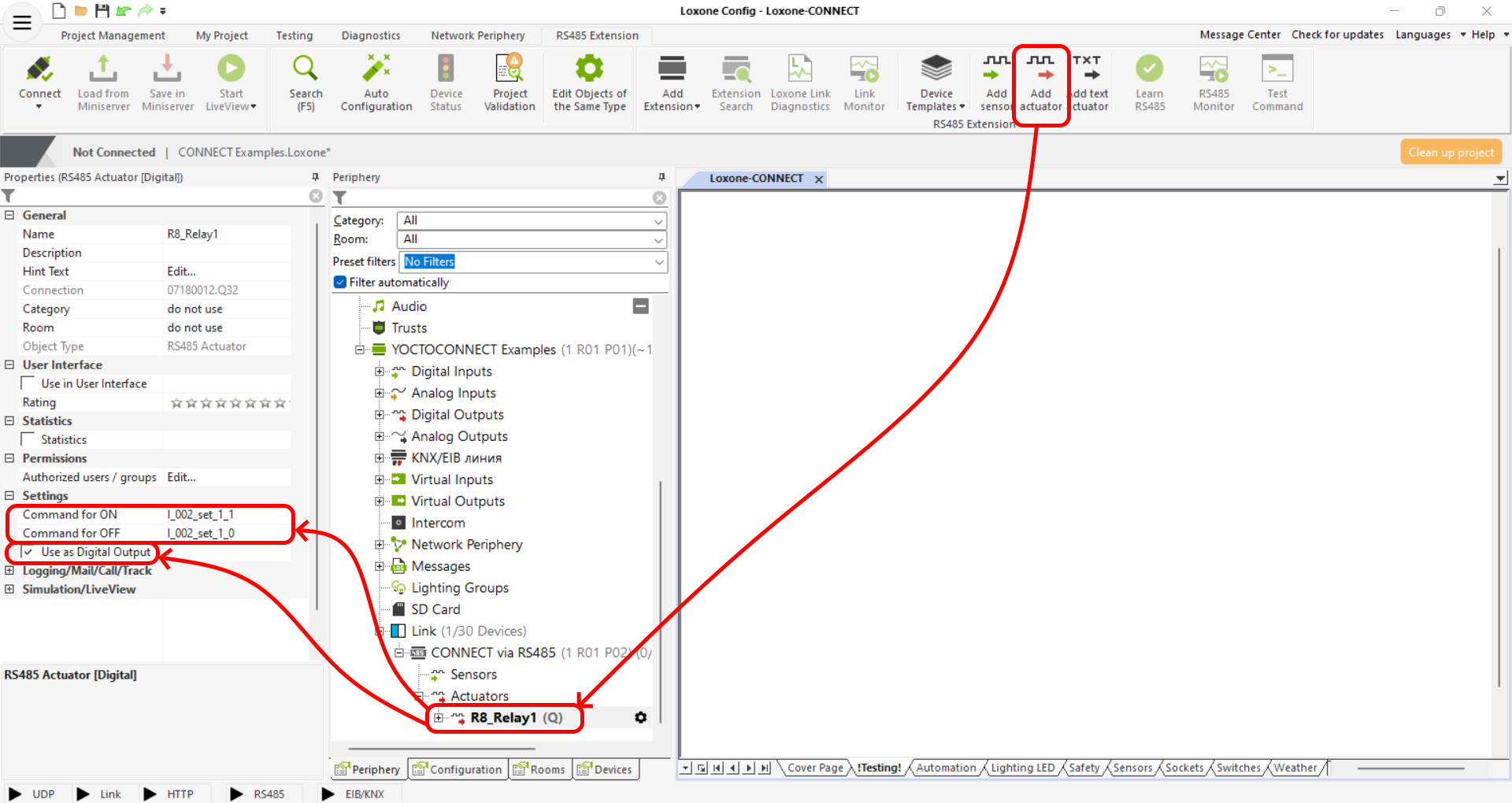
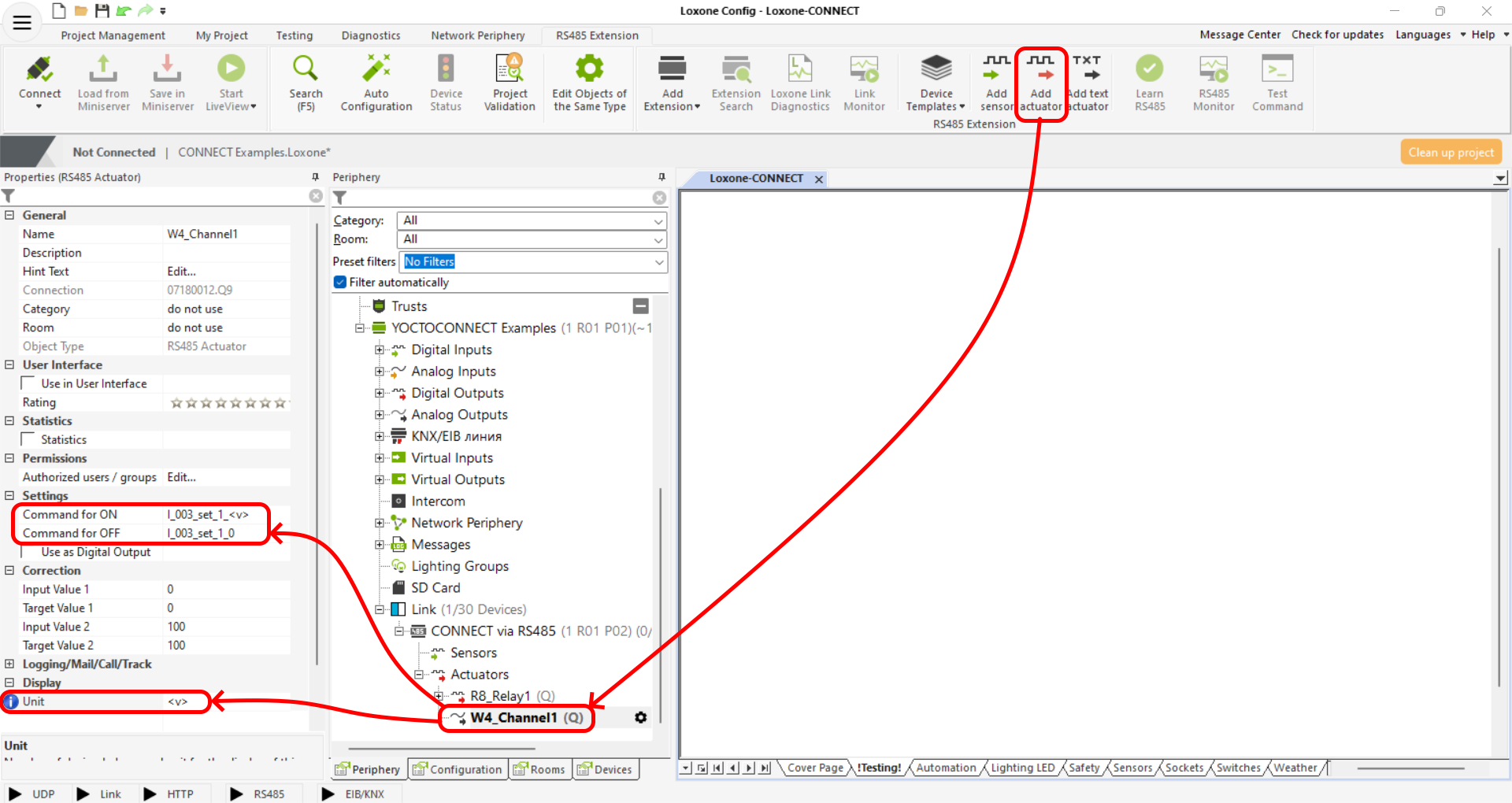
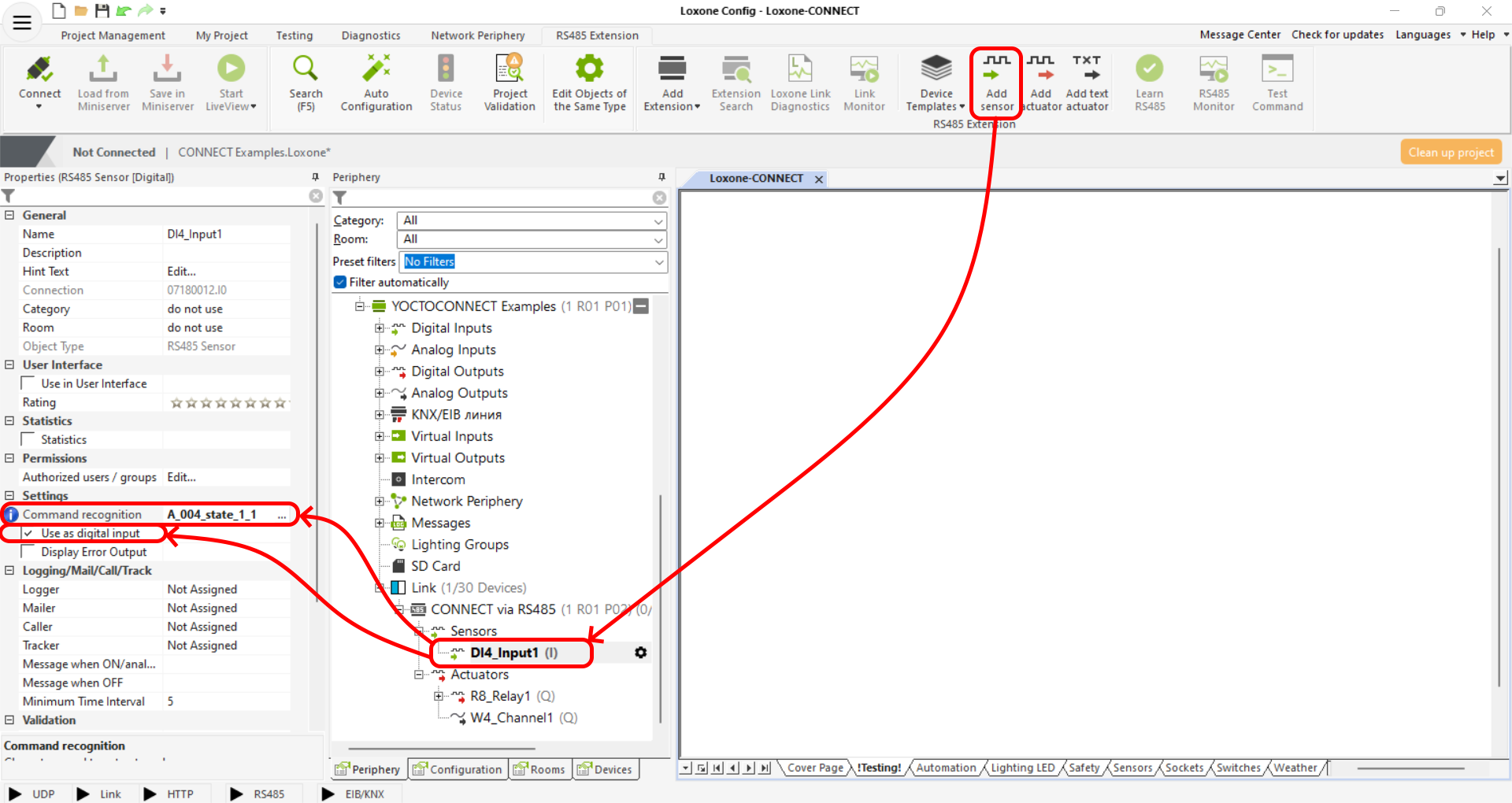
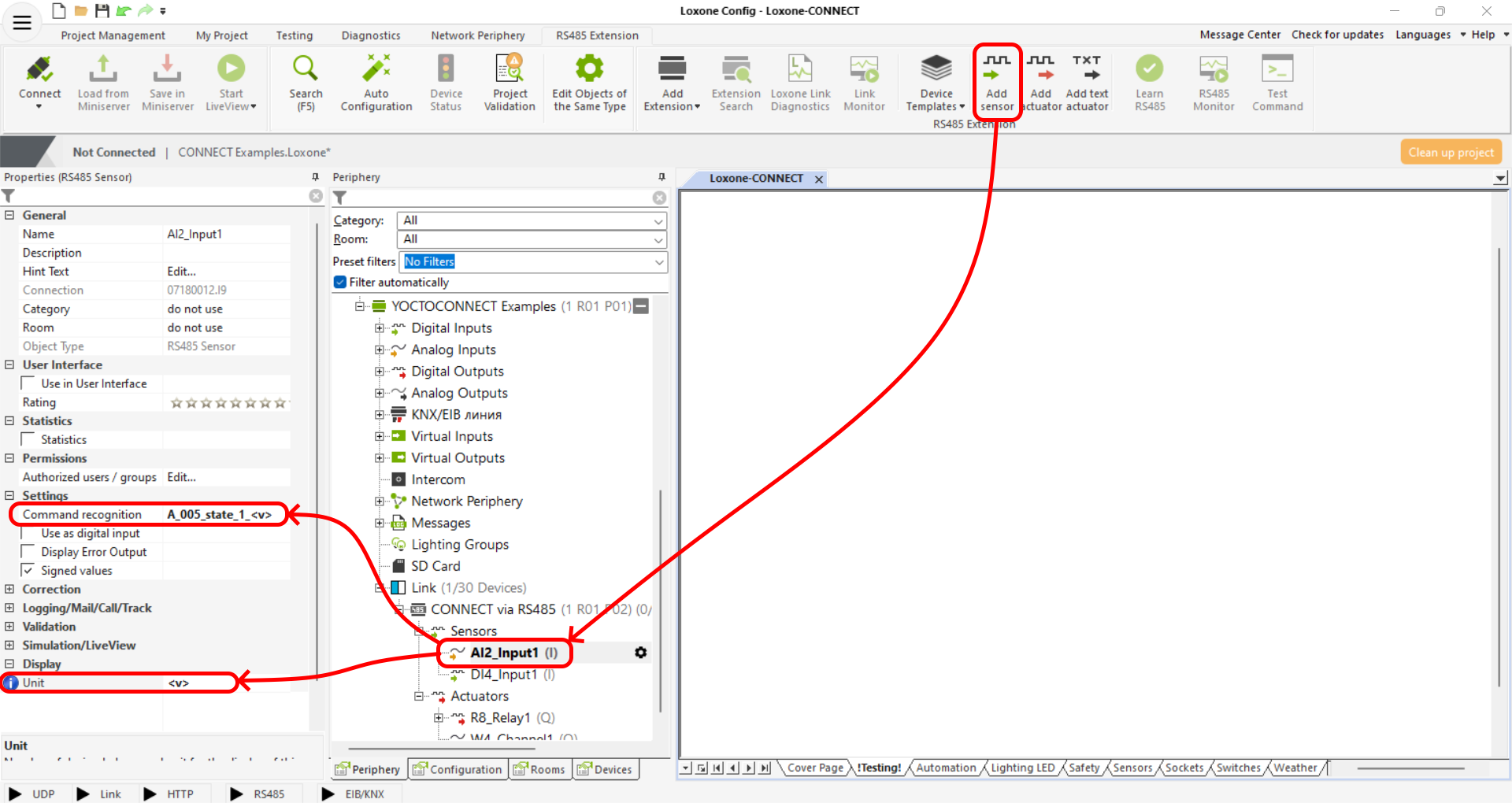
Write
ONandOFFcomands in your Loxone project for each channel of CONNECT block
Full API and RS485 comands are represented in API sections for every CONNECT smart block
- That's all. Set any automation logic in your Loxone project using added CONNECT RS485 devices
💻 Integration via LAN
Soon...